Volume
The volume associated with a project will be set during project creation. However, on the rare occasion that it is necessary, the volume can subsequently be changed via this section.
Updating a project's volume is risky, as it will affect the way in which the project's data is generated. Therefore, this page is restricted to users with administrator rights and should be used with caution.
Administrator rights required
To request administrator rights please get in touch by clicking the email icon in the footer of this page.
How do I open this page?
- Sign in to your LibCrowds account.
- Click the Menu button at the top of any page.
- Select Open Project.
- Locate the project in the table and click Open.
- Select Volume from the main menu.
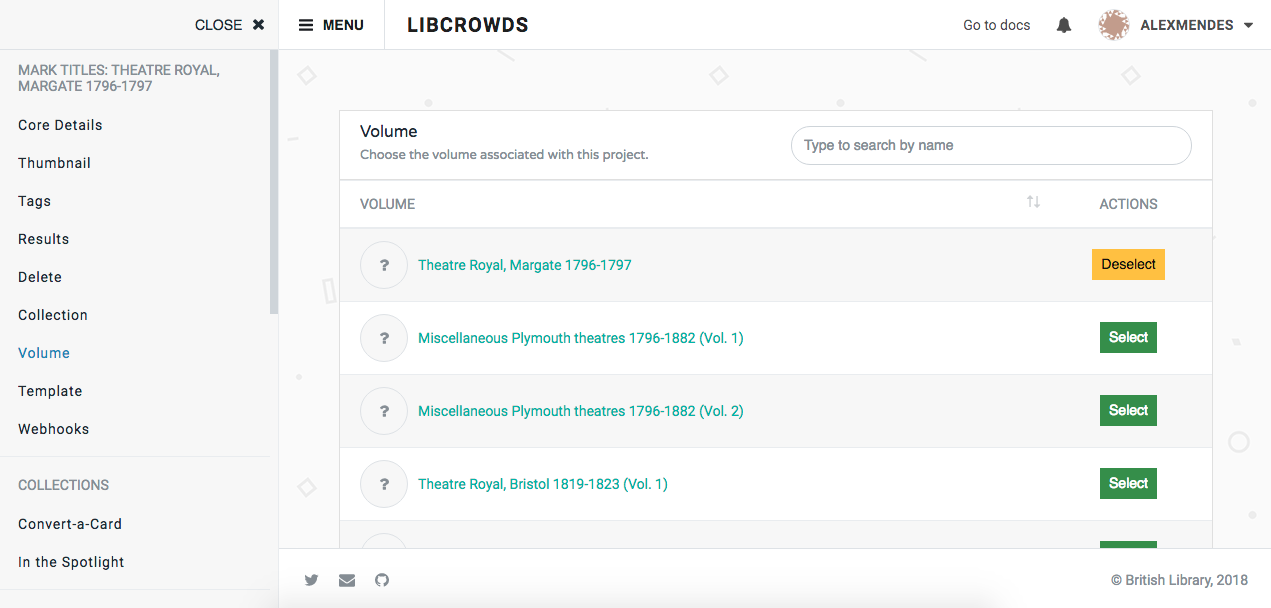
A screenshot of a project's volume admin page
Updating the volume¶
Update the project's volume by locating it in the table and clicking the Select or Deselect buttons.
Note that the available volumes for a collection are set by administrators.