Core Details
Core details for the project can be updated via this page. This includes the the name, shortname and description of the project. All of these settings will be generated during project creation and should not normally need to be changed.
Administrator rights required
To request administrator rights please get in touch by clicking the email icon in the footer of this page.
How do I open this page?
- Sign in to your LibCrowds account.
- Click the Menu button at the top of any page.
- Select Open Project.
- Locate the project in the table and click Open.
- Select Core Details from the main menu.
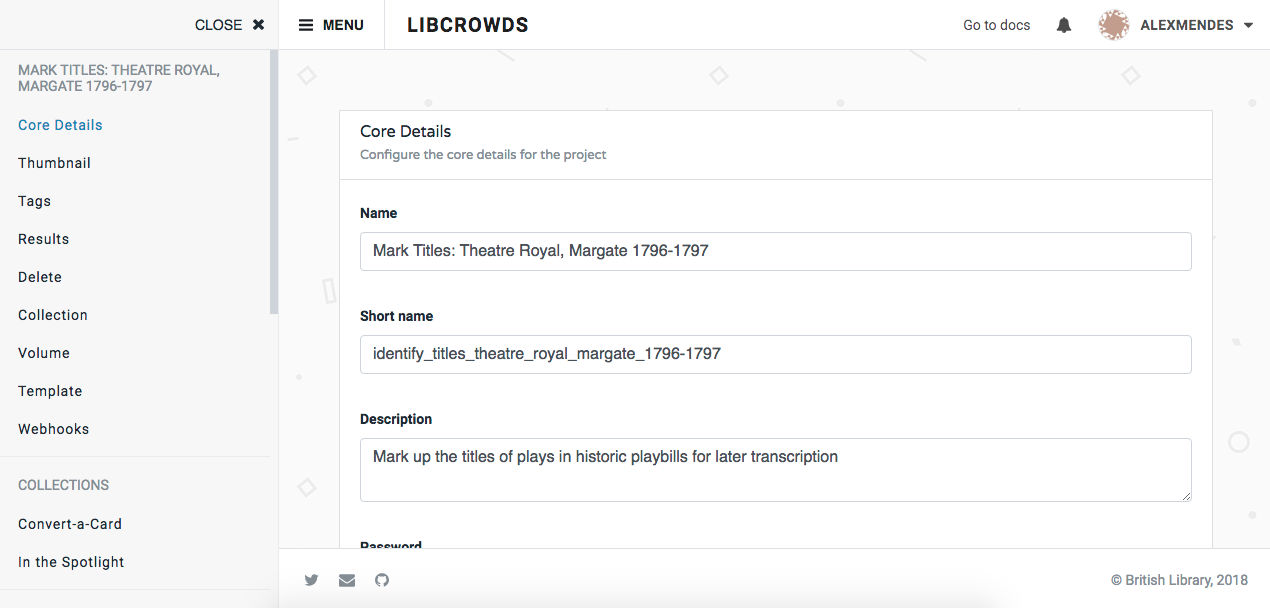
A screenshot of the project details admin page
Updating the project metadata¶
The project name and description will appear on the project card shown on the collection microsite's main projects page. Modify the settings by updating the form fields and clicking the Update button.
Restricting access¶
By default, all users (registered and anonymous) will be able to contribute to the project. However, you can password protect the project, or restrict it to registered users, by editing the password field and toggles on this form and clicking Update.