Delete
It is possible to delete projects that have not yet produced any completed tasks.
How do I open this page?
- Sign in to your LibCrowds account.
- Click the Menu button at the top of any page.
- Select Open Project.
- Locate the project in the table and click Open.
- Select Delete from the main menu.
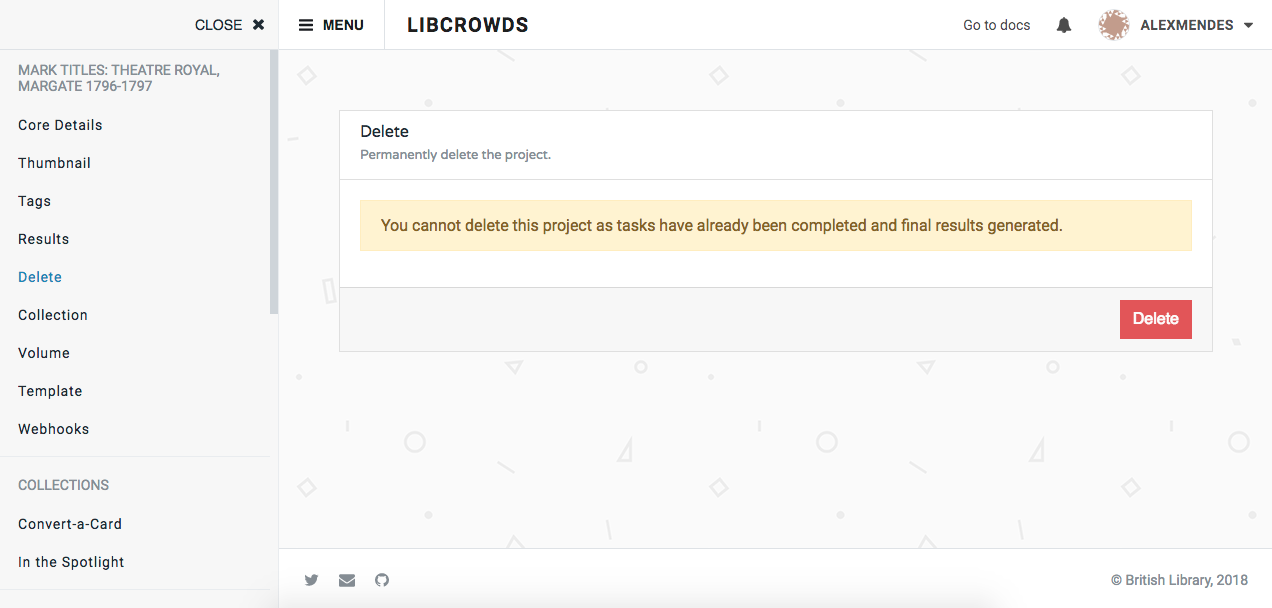
A screenshot of a project's delete admin page
Deleting a project¶
To delete the project, click the Delete button.