Tutorial
Tutorials are displayed when a project is first loaded and give volunteers some additional guidance about how to contribute. The tutorials for all projects generated from a template can be modified via this section.
Administrator rights required
To request administrator rights please get in touch by clicking the email icon in the footer of this page.
How do I open this page?
- Sign in to your LibCrowds account.
- Click the Menu button at the top of any page.
- Select Open Template.
- Locate the template in the table and click Open.
- Select Tutorial from the main menu.
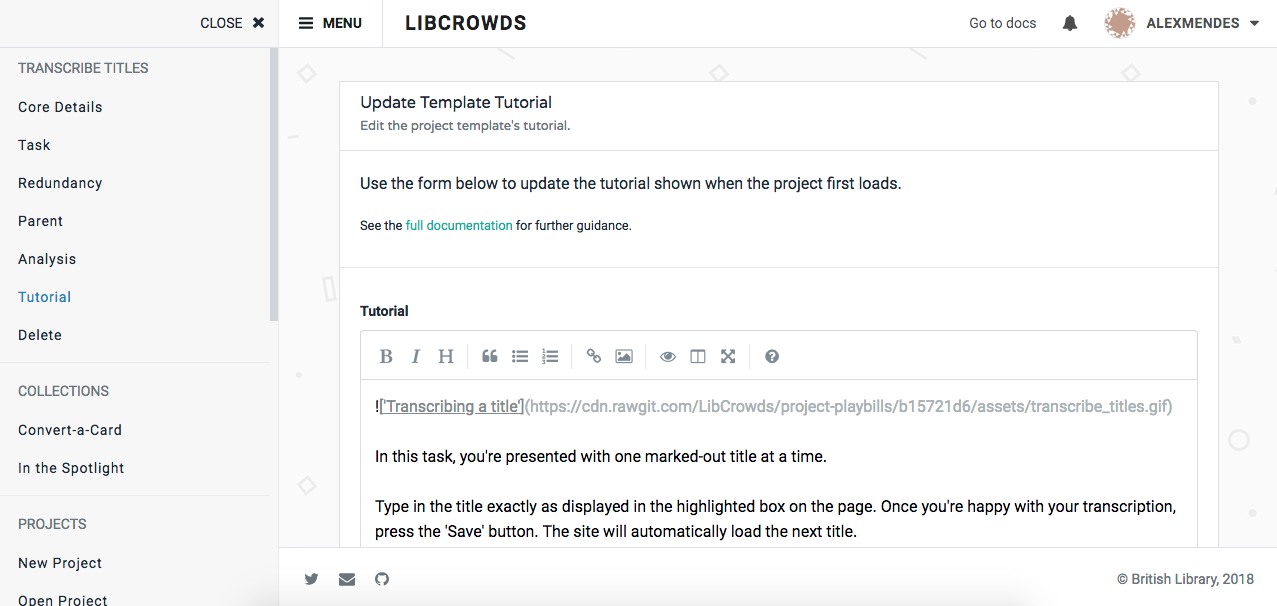
A screenshot of a template's tutorial admin page
Updating the tutorial¶
Modify the tutorial content by using the Markdown editor, then clicking Update.