Parent
Parent-child relationships between templates can be configured via this section.
This option is useful for creating chains of projects where the tasks that need to be created for one project rely on the results of another. For example, you might want to create two project types, one to mark up the titles in a set of images and another to transcribe them. In this case, the marking up project would be the parent and the transcription project would be the child.
Administrator rights required
To request administrator rights please get in touch by clicking the email icon in the footer of this page.
How do I open this page?
- Sign in to your LibCrowds account.
- Click the Menu button at the top of any page.
- Select Open Template.
- Locate the template in the table and click Open.
- Select Parent from the main menu.
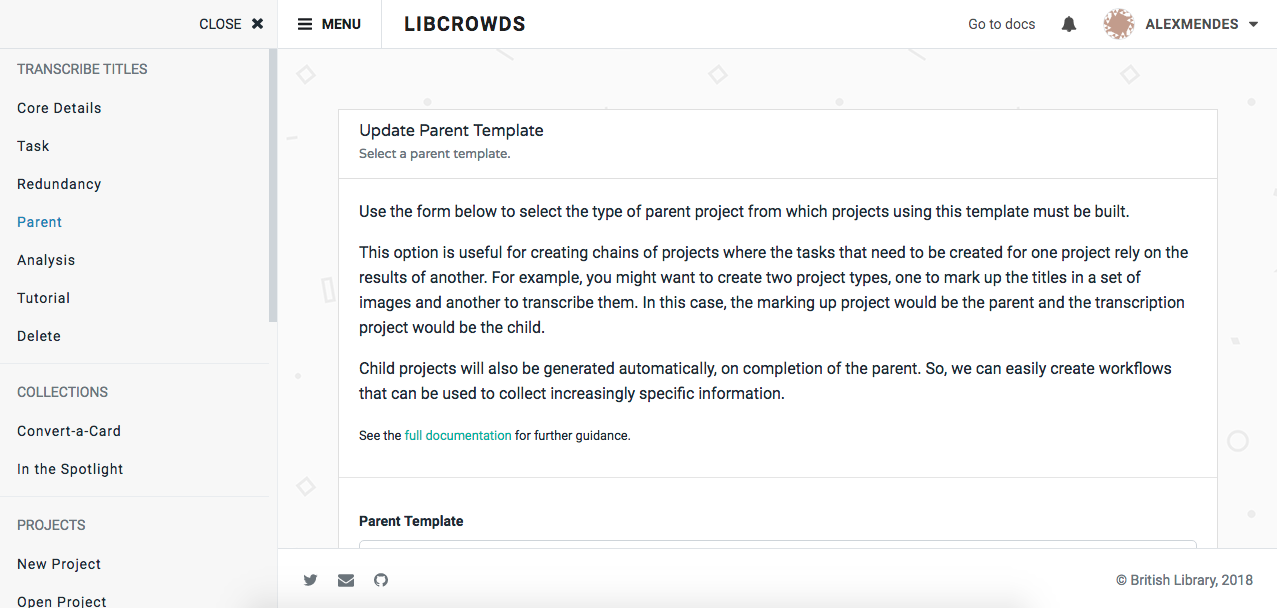
A screenshot of a template's parent admin page
Updating the parent¶
To update the parent template, select it from the dropdown list and click Update.