Analysis
As each task is completed an analysis process is run that compares all contributions for that task and, based on the outcome, either sets a final result or sends the task back for an additional contribution.
Before the contributions are compared a set of normalisation rules can be applied. This rules can be configured via this section.
For more details of how the results analysis process works, see the Results Analysis section.
Administrator rights required
To request administrator rights please get in touch by clicking the email icon in the footer of this page.
How do I open this page?
- Sign in to your LibCrowds account.
- Click the Menu button at the top of any page.
- Select Open Template.
- Locate the template in the table and click Open.
- Select Analysis from the main menu.
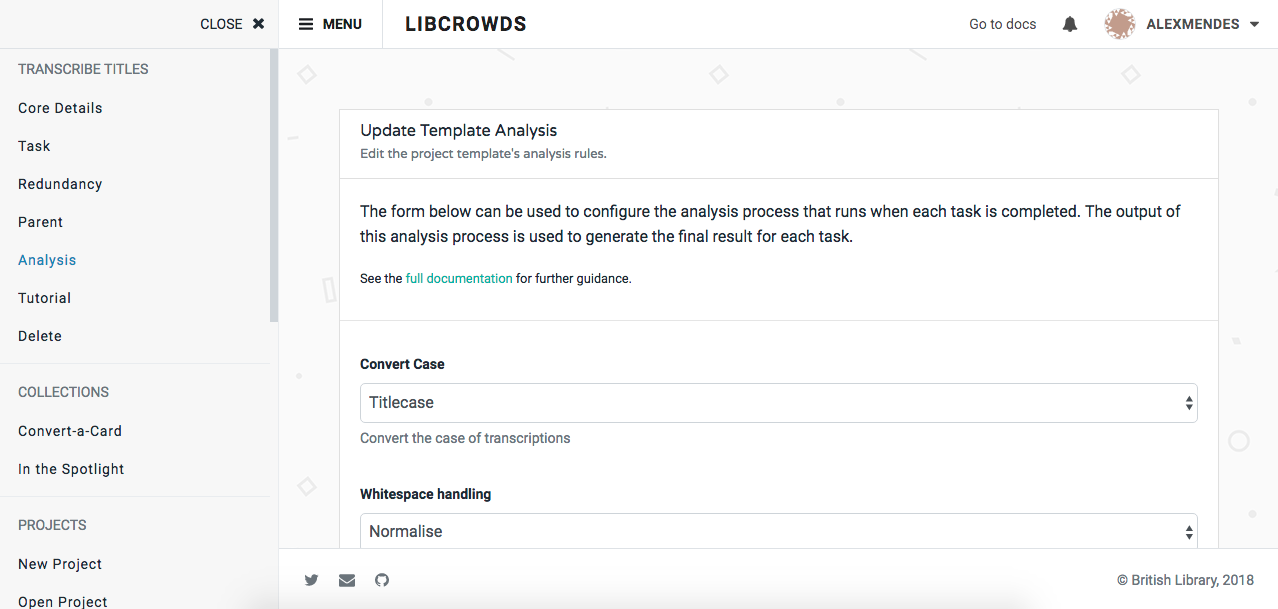
A screenshot of a template's analysis admin page
Updating normalisation rules¶
The available normalisation rules include things such as whitespace handling, case conversion and trimming of punctuation. Hints underneath each option expain their purpose.
Edit the normalisation options by modifying the form and clicking Update.