New Collection
Collection microsites comprise a set of themed pages that encapsulate a set of similar projects. They can be created by registered users with administrator rights.
Administrator rights required
To request administrator rights please get in touch by clicking the email icon in the footer of this page.
How do I open this page?
Admin rights are required to access this page. If you have admin rights:
- Sign in to your LibCrowds account.
- Click the Menu button at the top of any page.
- Select Collections from the Admin section.
- Click the New button at the top of the page.
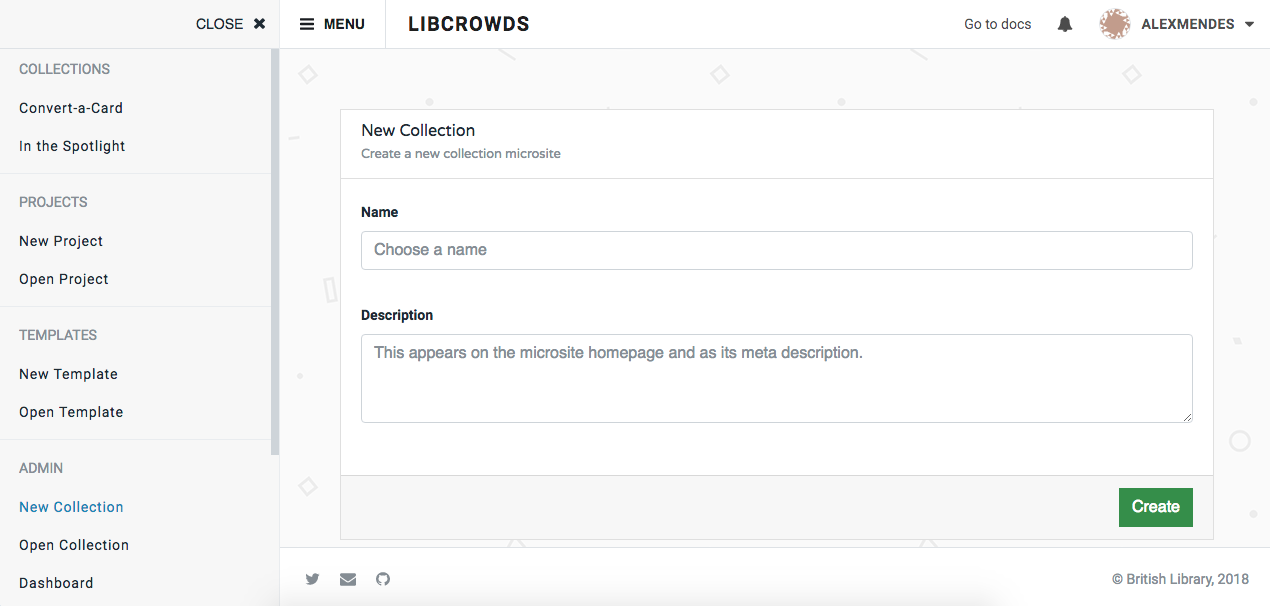
A screenshot of the new collection admin page
Creating a collection¶
Collections are initially created with just a name and a description. Once created, you will be given access to further configuration options that can be set before the collection is published and made visible to all users.
To create a new collection enter a name and description, then click Create.
See the Core Details page to find out how to update some of the collection microsite's core settings.