Project Filters
Tags are used to help users more easily location the types of project that they're interested in. The available tag types for all projects within a collection are managed via this section.
The values assigned to each tag type are managed on a per-project basis, either when creating a New Project, or via the Project Filters settings page. For example, if the Location tag type was added to a collection a project within that collection could then assign the value London.
Administrator rights required
To request administrator rights please get in touch by clicking the email icon in the footer of this page.
How do I open this page?
Admin rights are required to access this page. If you have admin rights:
- Sign in to your LibCrowds account.
- Click the Menu button at the top of any page.
- Select Collections from the Admin section.
- Locate the collection in the table and click Open.
- Select Project Filters from the main menu.
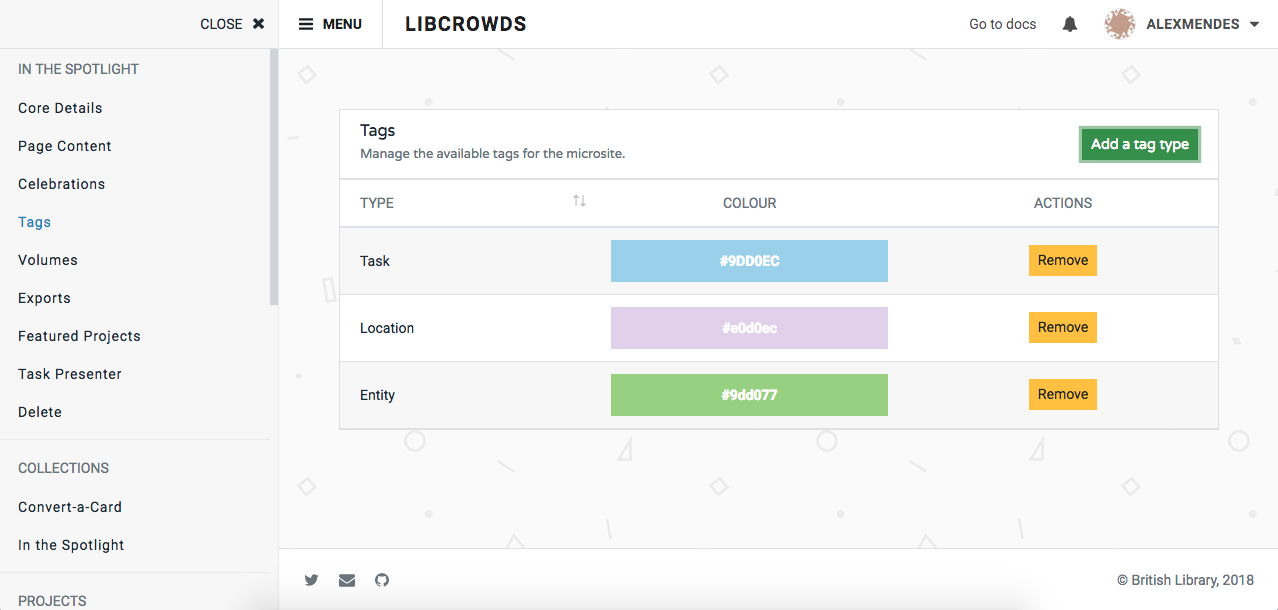
A screenshot of the project filters admin page
Each filter will be added to the collection's main projects page page, as shown below.
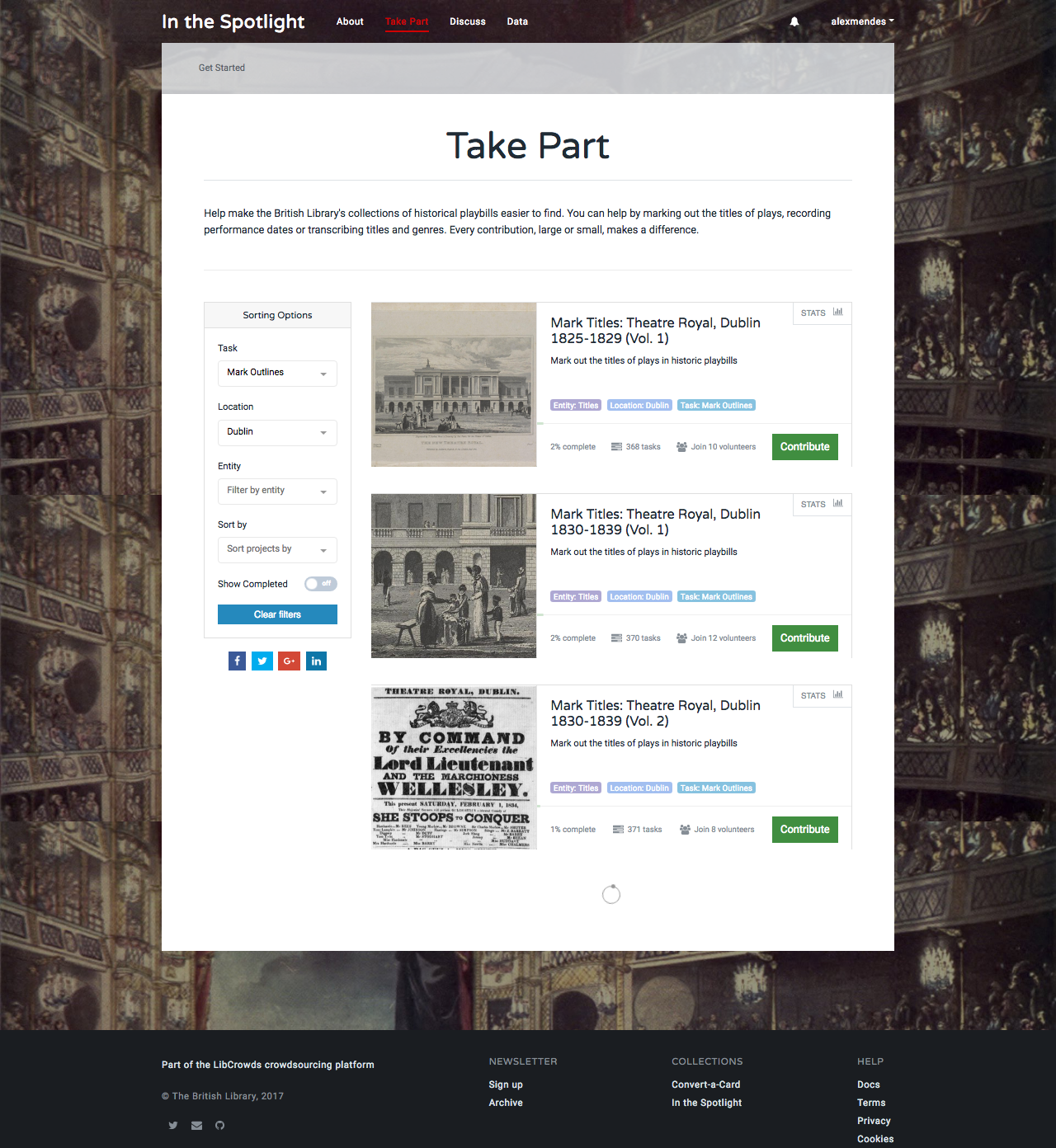
A screenshot of a collection microsite's main projects page
Creating a filter¶
To add a new filter click the Add a filter button at the top of the page. In the modal that appears enter a name for the filter (e.g. Location) and choose a colour, then click OK.
Deleting a filter¶
Filters can be removed by locating them in the table and clicking the Remove button.