Featured Projects
Via this page, a set of chosen projects can be featured on the homepage of each collection microsite.
If no featured projects are selected, the top three most recently created projects will be featured by default. This approach may cause a lack of variety in the projects that appear on the homepage but does mean that the list of selected projects doesn't have to be constantly updated.
Administrator rights required
To request administrator rights please get in touch by clicking the email icon in the footer of this page.
How do I open this page?
Admin rights are required to access this page. If you have admin rights:
- Sign in to your LibCrowds account.
- Click the Menu button at the top of any page.
- Select Collections from the Admin section.
- Locate the collection in the table and click Open.
- Select Featured Projects from the main menu.
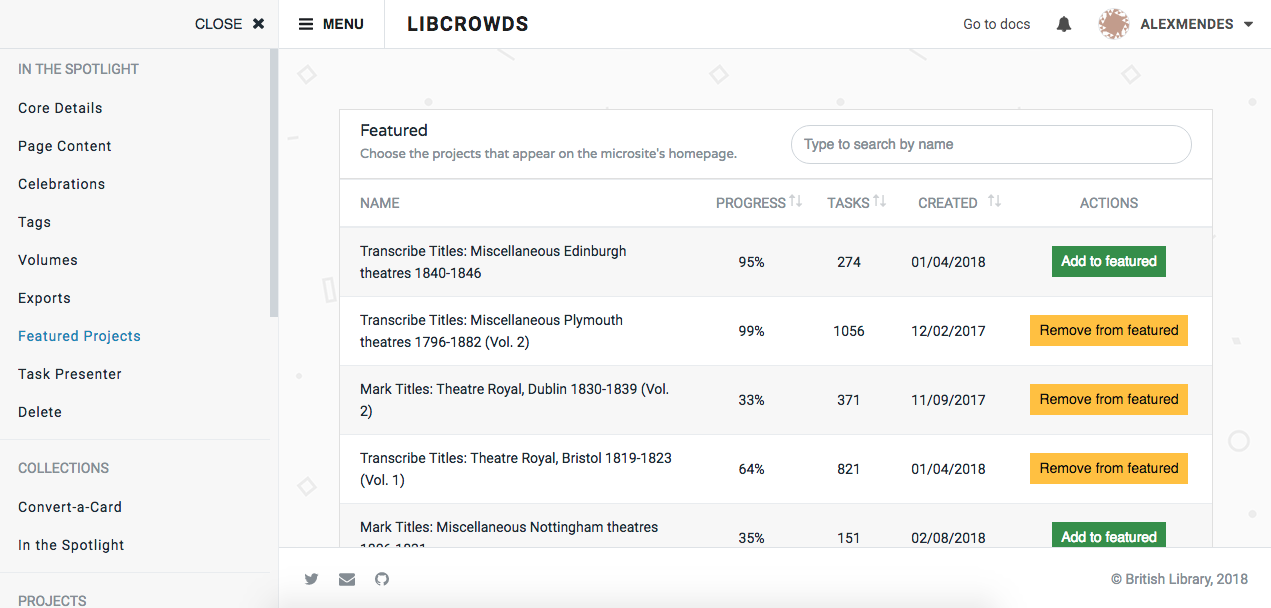
A screenshot of the featured projects admin page
Featuring a project¶
To feature a project, locate it in the table and click the Add to Featured button.
Unfeaturing a project¶
To unfeature a project, locate it in the table and click the Remove from Featured button.