Core Details
This section contains the core settings for a collection microsite.
Administrator rights required
To request administrator rights please get in touch by clicking the email icon in the footer of this page.
How do I open this page?
Admin rights are required to access this page. If you have admin rights:
- Sign in to your LibCrowds account.
- Click the Menu button at the top of any page.
- Select Collections from the Admin section.
- Locate the collection in the table and click Open.
- Select Core Details from the main menu.
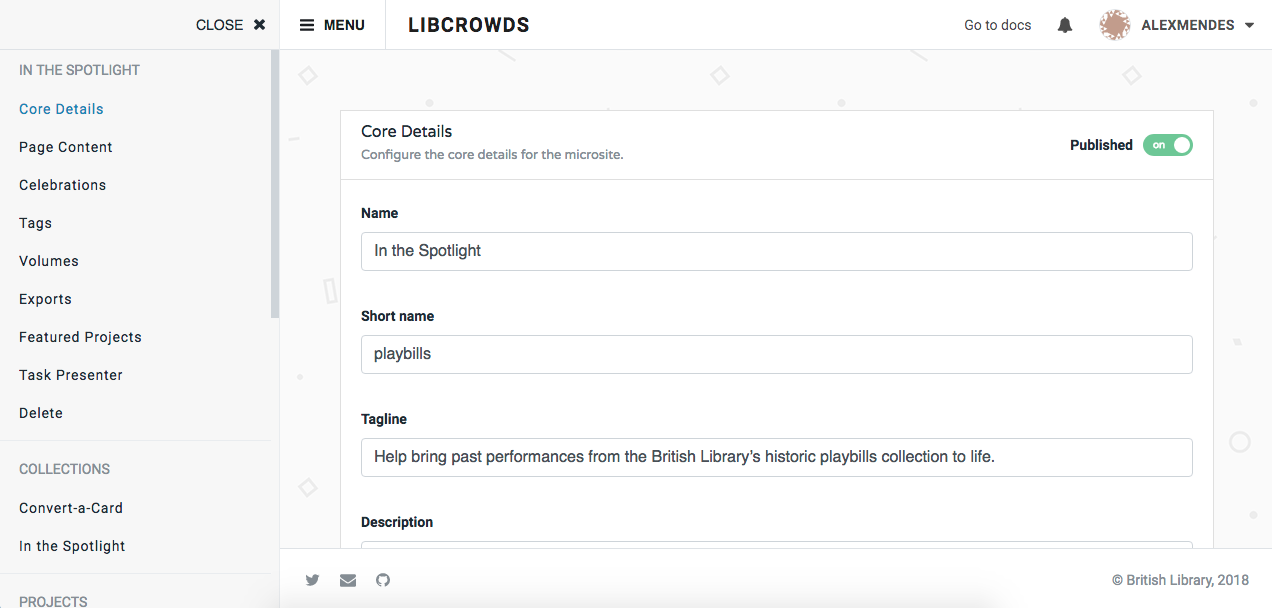
A screenshot of a collection microsite's details admin page
Updating the collection¶
To edit the collection, modify the form and click Update.
See the hints underneath each form field for an explanation of how the setting will affect the microsite.
Publishing the collection¶
Published collections will be added to the LibCrowds homepage and be visible to all users.
Before publishing a collection, please ensure that you have created a suitable set of AnnotationCollections via the Annotations page.
To publish (or unpublish) a collection, click the Published toggle at the top of the page.