Delete
Collection microsites can be permanently deleted via this page.
Only microsites that contain no projects can be deleted.
Administrator rights required
To request administrator rights please get in touch by clicking the email icon in the footer of this page.
How do I open this page?
Admin rights are required to access this page. If you have admin rights:
- Sign in to your LibCrowds account.
- Click the Menu button at the top of any page.
- Select Collections from the Admin section.
- Locate the collection in the table and click Open.
- Select Delete from the main menu.
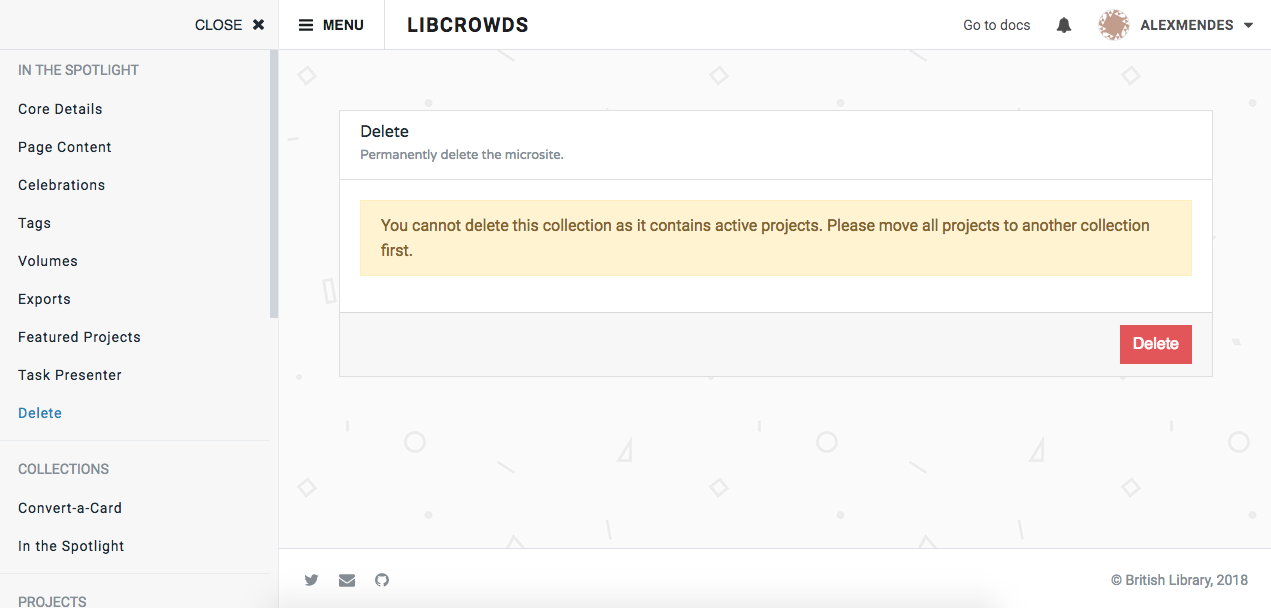
A screenshot of the delete collection admin page
Deleting the microsite¶
To permanently delete a collection microsite, click the Delete button.
Warning
Deletion is final, there is no undo.